Wednesday, November 28, 2018
hello again. Last night..we talked about anarchism, with all its arguments for a better society. started with the example, of not being rules by any gov. code...who keeps money which is found at the street? ...naturally, who finds it first! that's natural order ruling natural disorder! Is "naturally" accepted"...; also, any crime, or conflit, would be solved "naturally" not by killing the offender, or by take him to prison, where we all have to pay, agreeing or not , with prison time...but by "exceplling" the subject out of our city, our region, our country..and then again, to where...to an world without political frontiers! Conclusion was, and is, natural order is more fair than imposed order, democratic or not! and..more peacefull! Now that lead us, to the "The Island " movie, inspired on the Erasmu's (a girl) philosophy book "The Utopia" ! Where 200 actors are all nude, experiment to live on a Island where nature is gather with peace and justice...of course...the movie did not win no Cannes awards! envy..i suppose! and was not seen or talked by the media! Well...starting on Platus, defending that society should lived nude, and that's one of the aspects of equality, the fact is...a love story prooved to be the reason why that organization failed, at the end. So, anarchism, without a rule of decency, would fail. But having one written, rule, is breaking the philosophy. Therefore...the anarchism will rule, on the virtual world. That is, a non frontier political world, without no freedom limits...will determine, that, in the essential, of all the "systems", is to become domained by those who do not accept, bonds, or do not accept to live under the ruling of inferiors.
"hello world" welcome back to war, wednesday, 09.50 am! Talking about natural human society order ruling the natural disorder...ignoring that, imposed order creates conflits, and natural order deletes and expells treads, in a non frontier political world...we are actually talking about, virtual anarchism, ruling over human animals social political organizations...this means, cutting internet communications wouldn't be a hypothesys of a nuclear bomb as a pressure action...but a terrorist attack, which "naturally" ends the "inconstitutional" situation. Shutdown the following ip gateways.
Tuesday, November 27, 2018
..back to war! tuesday, 17.15 pm! Let's see another move...NK used a swedish firm which gave a russian address, on importers registration...well...here (in the cagatório) we hv a legal object called "Entidades não residentes sem estabelecimento estável !!!!"..which can hv..(should hv) a fiscal representative...which can be a firm on another coutry!
JORNALDENEGOCIOS.PT
A problemática da tributação das entidades não residentes e respetivas obrigações declarativas fiscais sempre foi objeto de dúvidas e de necessidade de alguma clarificação.
Monday, November 26, 2018
.How to Hack on Brackets
Sunday, November 25, 2018
back to war, sunday, 12.00 pm..check it out The Newest MTK (Media Tek Inc.,) total solution Bluetooth GPS receiver. High sensitivity, easy to track satellite signal for better performance! The HOLUX M-1000 Wireless Bluetooth GPS Receiver is a total solution GPS receiver with Bluetooth, UART interface and built-in rechargeable battery for high sensitivity to tracking signal. M-1000 design is based on Media Tek Inc.(MTK) GPS solution - MT3318 low power Architecture. With the advanced technology, the M-1000 tracks up to 32 satellites at a time, re-acquires satellite signals in 100 ns and updates position data every second. Trickle-Power allows the unit operates a fraction of the time and Push-to-Fix permits user to have a quick position fix even though the receiver usually stays off..
ok...seriouse as it gets...playing with the same cards of the "system" ...army communications...we need a web client specific service on our GPS....this way you own the server for the app gpsd......meaning...nmea mother netowrk works by default at port 4494...or higher..you now can change where to listen and receive PKA...on a choosen port
good morning! end of another weekend, sunday, 08.30 am! back to war!
GPSd is required by several Open Source programs that deal with GPS receivers: navit, viking, gpsdrive, GMapCatcher ... only to name a few.
Unfortunately, the GPSd website states: "No, we don't support Windows — get a better operating system." ; However, with an installed cygwin you can run GPSd under Windows.
https://code.google.com/archive/p/gpsd-4-win/
https://smartptt.com/pt-br/solutions/console-web/
GPSd is required by several Open Source programs that deal with GPS receivers: navit, viking, gpsdrive, GMapCatcher ... only to name a few.
Unfortunately, the GPSd website states: "No, we don't support Windows — get a better operating system." ; However, with an installed cygwin you can run GPSd under Windows.
https://code.google.com/archive/p/gpsd-4-win/
https://smartptt.com/pt-br/solutions/console-web/
A Console WEB SmartPTT é um aplicativo dinâmico para controlar e monitorar sua rede de rádios digitais Motorola MOTOTRBO através de seu browser de internet preferido. A WEB Console SmartPTT faz parte das configurações básicas do SmartPTT nas versões Enterprise e Basic e contempla todas as funções comuns da Console de Operações.
Funções da Console WEB SmartPTT:
- Chamadas de voz via browser
- Monitoramento GPS em tempo real com relatório detalhado
- Troca de mensagens de texto
- Registro de usuários de rádio
- Radio Check e Radio Kill
Sistemas suportados:
- Repetidora single
- IP Site Connect
- Capacity Plus
- Linked Capacity Plus
- Connect Plus
- Redes convencionais
A Console WEB SmartPTT é uma ótima ferramenta para enviar mensagens, checar a localizacão de usuário de rádio ou fazer uma chamada de voz a partir de um computador que não possui o SmartPTT instalado.
Saturday, November 24, 2018
ok..I'm just learning with the geeks...so ...if ..one GPS 'antenna' that outputs Seatalk, another that produces only the RF signal and a third that provides NMEA LAT/LON....this means..that you can approach coast line...only using ground stations...so...you go dark...15 minutes...than you receive a signal, retrieve to the mother network, 7 to 7 seconds (something like this...) and finally use stupid mobile phone ground antenna...hum...I'm just trying to think by my own..
create our own channel...receive GPS info, from a third party...
create our own channel...receive GPS info, from a third party...
Show GPS data on Google map from ESP12E and NEO 6M GPS
Read GPS data from thingspeak and show it in the Google map using ESP12e Nodemcu and GPS Neo 6M Module tutorial
HACKSTER.IO
Read GPS data from thingspeak and show it in the Google map using ESP12e Nodemcu and GPS Neo 6M Module tutorial By Vivek Gupta.
....Experience !!! ....Try this ....
purchased a cheap GPS designed for cars. It is a LAN type frequency 1575.42 MHZ Voltage 3.0-5.0 V. It worked fine and even inside the vessel. (I have a composite hull and not a steel hull. So there was no need to run an external wire out. The one complication here was cutting the termination off and connecting it to an adapter to connect into the Comar...
reused an exisiting VHF antenna and simply purchased a new cable. .... attached terminals for this cable ... needed another adapter to connect to the back of the Comar.
running a Windows 10 laptop and connected to my USB port using a USB to Serial Adapter. ... called IOCREST and the brochure didn't claim it was compatible with Windows 10..... I found something similar on Amazon
get a nine pin cable male to female to connect the adapter to the back of the Comar.
power cable ...Be sure to indicate how many pins are on the power cable...or..powered the unit up as follows...a small cable and cut it 3 inches long and pulled out a few strands of copper wire. This allow... to slide the small cable onto the pins. If you attempt this, do not cross connect plus and minus. As you are looking at the back of the device, the pin that is on your right hand side is the positive pin. This can be confirmed using an tester. If you touch the left pin and shield for the VHF cable or GPS cable ... you will notice that the two are in common.
downloaded the PROAIS software ...
able to get the CSB200 to show ships live on my Open CPN. One thing to remember is to turn off the ProAIS software for ships to show up.
(source protected..)
"hello world" back to war...saturday, 07.20 am ! Topic of the weekend: DRNK smuggling scheme...starting with... 1. managed to do this myself with my own COMAR CSB200...This is for newer AIS units A connection to the unit...USB to serial port cable Download PROAIS software (for windows) In PROAIS, go to the Serial Data tab, and look below for “Enter commands below” Enter the secret reset command of $PSRT,012,,,(--QuaRk--)*4B$PSRT,RDP*6F - note this will totally reset the AIS settings. enter all the information again (boat name, call sign - if any, MMSI, GPS antenna position.).
Friday, November 23, 2018
transceivers ....modify MSSI number
SRT proprietary AIS commands
My Navico NAIS-300, like most other commercial AIS class B products that have been available for a while, uses the SRT AIS class B OEM board. I know the same board is used in the Raymarine 500, True Heading AIS-CTRX, Transas, Digital Yacht AIT250/1000, and many more. The tell-tale seems to be that the AIS transponder comes with Pro AIS software. I have hooked up a serial data logger so that I could find out what NMEA-0183 commands the Pro AIS software sends to the transponder. Unfortunately neither SRT nor any of the vendors publish the protocol.
My research into this started because I wanted to control my AIS transponder's transmit setting using software. For some reason there are many functions that you can assign to the remote button input, but not a reliable level-style on/off of the transmit functionality. This has been added to recent firmware versions, but mine contains older firmware. However, an hour's worth of analysis shows that controlling the transmitter is actually quite easy. In fact, almost everything that you can set up using Pro AIS is easy as pie to implement.
The SRT product, logically, uses the 'P' prefix to indicate Proprietary, followed by SRT. Here is an example of a PSRT message:
For some reason some sentences start with a prefix
To make the AIS transmit its own position send the following authorized sentence:
To make the AIS output only the active alarms send the following authorized sentence:
To make the AIS output GPS data every four seconds send the following authorized sentence:
The SRT board has a complete GPS on-board. For some reason it only sends out two GPS sentences: RMC and GBS. See the GPSD source for more information on these sentences (as well as those below.)
To get the GPS to send out more GPS sentences send the following authorized sentence:
To get it to stop sending the additional GPS messages, send the following authorized command:
LED status
Internal data
Station Static Data (AISSD)
MMSI
OEM name
Vessel Static Data (VSD)
Software version
Transponder Serial Number
I have received numerous reports from people who tell me that this works fine, over a range of devices. Just make sure your AIS came with ProAIS and you should be OK.
My research into this started because I wanted to control my AIS transponder's transmit setting using software. For some reason there are many functions that you can assign to the remote button input, but not a reliable level-style on/off of the transmit functionality. This has been added to recent firmware versions, but mine contains older firmware. However, an hour's worth of analysis shows that controlling the transmitter is actually quite easy. In fact, almost everything that you can set up using Pro AIS is easy as pie to implement.
Basics
The SRT product, logically, uses the 'P' prefix to indicate Proprietary, followed by SRT. Here is an example of a PSRT message:
$PSRT,LED,01*49
Just like all other sentences I document on this page the shown message format is inclusive of the NMEA style checksum bytes at the end of the line, e.g. *49 in the message above.For some reason some sentences start with a prefix
$DUAIQ. I have no theory as to why this is so, maybe the data is intercepted by a different microcontroller.Authorization
Some sentences require the passing of a password. Luckily, the protocol to do this is very simple -- just send the following sentence before every authorized message:$PSRT,012,,,(--QuaRk--)*4B
Silent mode
To make the AIS silent (not transmit its own position) send the following authorized (prefix with the command above) sentence:$PSRT,TRG,02,33*6A
To make the AIS transmit its own position send the following authorized sentence:
$PSRT,TRG,02,00*6A
Alarm mode
To make the AIS output all alarms every minute send the following authorized sentence:$PSRT,ALM,0000*45
To make the AIS output only the active alarms send the following authorized sentence:
$PSRT,ALM,0001*44
GPS update speed
To make the AIS output GPS data every second send the following authorized sentence:$PSRT,GER,01*54
To make the AIS output GPS data every four seconds send the following authorized sentence:
$PSRT,GER,00*55
GPS data
The SRT board has a complete GPS on-board. For some reason it only sends out two GPS sentences: RMC and GBS. See the GPSD source for more information on these sentences (as well as those below.)
To get the GPS to send out more GPS sentences send the following authorized sentence:
$PSRT,GPSDATA,,,1*60
This will cause the board to send out VTG, GGA, GSV, GLL and ZDA sentences as well as RMC and GBS. My particular board has a small bug in that it also starts sending out two copies each of the RMC and the GBS commands.To get it to stop sending the additional GPS messages, send the following authorized command:
$PSRT,GPSDATA,,,0*61
Interrogating the board
There is a whole stack of sentences that can be used to read out system information. These areLED status
Send: $DUAIQ,LED*29
Recv: $PSRT,LED,a*hh
a bit 1: Power On
a bit 2: TX timeout
a bit 3: Error
a bit 4: SRM status
hh: checksum
Internal data
Send: $DUAIQ,ADC*22
Recv: $PSRT,ADC,a,b,c,d,e,f,g*hh
a: Tx forward power
b: Tx reverse power
c: RSSI Rx 1
d: RSSI Rx 2
e: Internal 3V3 supply
f: Internal 6V supply
g: Supply voltage
hh: Checksum
Station Static Data (AISSD)
Send: $DUAIQ,SSD*20
Recv: $AISSD,a,b,c,d,e,f,g,h*hh
a: Callsign, 8 bytes fixed length; @ for unused bytes
b: Ship's name,20 bytes fixed length; @ for unused bytes
c: GPS antenna distance from bow, in m
d: GPS antenna distance from stern, in m
e: GPS antenna distance from port side, in m
f: GPS antenna distance from SB side, in m
g: DTE
h: Source Identifier
hh: Checksum
MMSI
Send: $DUAIQ,010*55
Recv: $PSRT,010,,,c*hh
a: ?
b: ?
c: MMSI
OEM name
Send: $DUAIQ,SRM*28
Recv: $PSRT,SRM,a,b,c*hh
a: ?
b: ?
c: OEM name used in AIS messages, 7 bytes fixed length; unused bytes are filled with @.
hh: Checksum
Vessel Static Data (VSD)
Send: $DUAIQ,VSD*25
Recv: $AIVSD,a,b,c,d,e,f,g,h*hh
a: Type of ship and cargo. For recreational use: 36 = Sailing vessel, 37 = Pleasure craft
b: Maximum present draught, always 00.0
c: Persons on board, always 0000
d: Destination, always @@@@@@@@@@@@@@@@@@@
e: Est. UTC of arrival, always 000000
f: Est. day of arrival, always 00
g: Est. month of arrival, always 00
h: Navigational status, always 00
i: Regional application flags, always 00
hh: Checksum
Software version
Send: $DUAIQ,SWF*26
Recv: $PSRT,SWF,a,b*hh
a: AIS software version
b: FPGA version
hh: Checksum
Transponder Serial Number
Send: $DUAIQ,SNO*36
Recv: $PSRT,SNO,a*hh
a: Serial number in ASCII, 10 digits. Usually all 0.
Reset Data Programming
The following command can be used to reset the AIS back to its factory settings, inclusive of the MMSI number, so that it can be reprogrammed, for instance when you want to sell your AIS transceiver.$PSRT,RDP*6F
I have received numerous reports from people who tell me that this works fine, over a range of devices. Just make sure your AIS came with ProAIS and you should be OK.
Labels: ais, digital yacht, navico, nmea 0183hs, raymarine, true heading
Subscribe to:
Comments (Atom)
Intel André Ventura " portugueses não querem trabalhar " Emigrantes
https://cheganos.com/andre-ventura-os-portugueses-nao-querem-trabalhar-nisto-video/






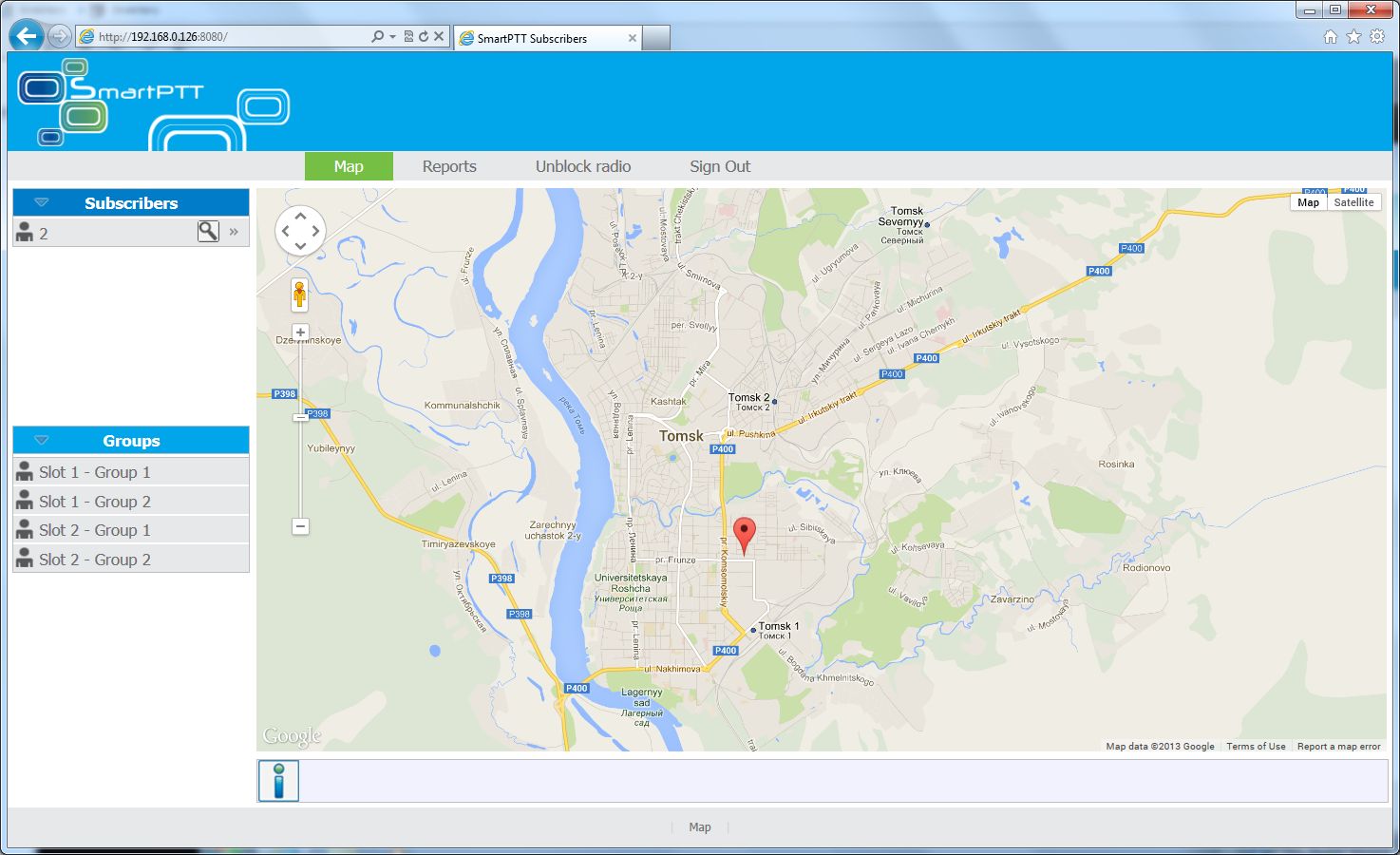




$xxAIQ is MMSI query and programming NMEA0183 sentence
It’s possible to query the following sentences:
ACA, ALR, LRI, SSD, TXT and VSD
AIQ,ACA - Query AIS Channel Assignment
AIQ,SSD - Query Station Static Data
AIQ,VSD - Query Voyage Static Data
Page 74
AISSD field g is DTE and h is Source identifier
Page 75
VSD – Voyage Static Data
$--VSD,x.x,x.x,x.x,c--c,hhmmss.ss,xx,xx,x.x,x.x
Field Format Name
1 --VSD Sentence Id
2 x.x Type of ship and cargo
3 x.x Maximum present draught
4 x.x Persons on-board
5 c--c Destination
6 hhmmss.ss Est. UTC of arrival
7 xx Est. day of arrival
8 xx Est. month of arrival
9 x.x Navigational status
10 x.x Regional application flags
This tricks dont run :-(
Juan, Spain
Worked a champ. I had to copy the authorization and reset string and paste. There may be a minimum time between the commands. Not sure.
$PSRT,012,,,(--QuaRk--)*4B$PSRT,TRG,02,33*6A
worked perfectly. I used a serial port monitor to capture the auth sequence as well.
THANKS!
Like others have posted, to get the reset to work you have to execute the reset command quickly after the authorization command. In the ProAIS2 software, go to the "Serial Data" tab, paste the following in the "Enter Commands" window and send:
$PSRT,012,,,(--QuaRk--)*4B$PSRT,RDP*6F
The new version of ProAIS2 v1.10.01 will NOT set the MMSI correctly for some reason. The only way to do it is to downgrade to an older version of the software or copy and paste the following command:
$PSRT,012,,,(--QuaRk--)*4B$PSRT,010,,,#########*09
where ######### is your MMSI issued by the FCC. You also will need to change the "*09" at the end to a correct NMEA checksum. There are lots of online checksum calculators out there to use.
Good luck!
Just paste this part "$PSRT,010,,,#########" and then this online calculator will reply with the same message except add the *XX to the end. Then paste the whole string above and send to the AIS. ProAIS2 v1.10.01 works fine for setting other properties (vessel type, name, call sign etc...)
Did a search and did NOT find the new code. But in the search, I fell over how to reset my Raymarine 220 VHF - thanks! Good luck with yours ...