Thursday, August 3, 2017
Hi everybody! welcome back to war! So, 2 years ago, we've seen more than 56 aspects of money forgery...after all the study research, yes, basically we can cut a lot of steps on the process, making it easy to anyone do it without having a tipography. Where did I stopped, so I don't print my money myself?
DocuColor Tracking Dot Decoding Guide
This guide is part of the Machine Identification Code Technology project. It explains how to read the date, time, and printer serial number from forensic tracking codes in a Xerox DocuColor color laser printout. This information is the result of research by Robert Lee, Seth Schoen, Patrick Murphy, Joel Alwen, and Andrew "bunnie" Huang. We acknowledge the assistance of EFF supporters who have contributed sample printouts to give us material to study. We are still looking for help in this research; we are asking the public to submit test sheets or join the printers mailing list to participate in our reverse engineering efforts.The DocuColor series prints a rectangular grid of 15 by 8 miniscule yellow dots on every color page. The same grid is printed repeatedly over the entire page, but the repetitions of the grid are offset slightly from one another so that each grid is separated from the others. The grid is printed parallel to the edges of the page, and the offset of the grid from the edges of the page seems to vary. These dots encode up to 14 7-bit bytes of tracking information, plus row and column parity for error correction. Typically, about four of these bytes were unused (depending on printer model), giving 10 bytes of useful data. Below, we explain how to extract serial number, date, and time from these dots. Following the explanation, we implement the decoding process in an interactive computer program.
Because of their limited contrast with the background, the forensic dots are not usually visible to the naked eye under white light. They can be made visible by magnification (using a magnifying glass or microscope), or by illuminating the page with blue instead of white light. Pure blue light causes the yellow dots to appear black. It can be helpful to use magnification together with illumination under blue light, although most individuals with good vision will be able to see the dots distinctly using either technique by itself.
This is an image of the dot grid produced by a Xerox DocuColor 12, magnified 10x and photographed by a Digital Blue QX5 computer microscope under white light. While yellow dots are visible, they are very hard to see. We will need to use a different technique in order to get a better view.
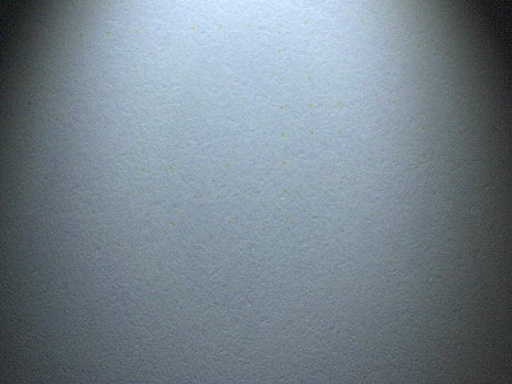
This is an image of a portion of the dot grid under 60x magnification. Now the dots are easy to see, but their overall structure is hard to discern because the microscope field only includes a few dots at a time.
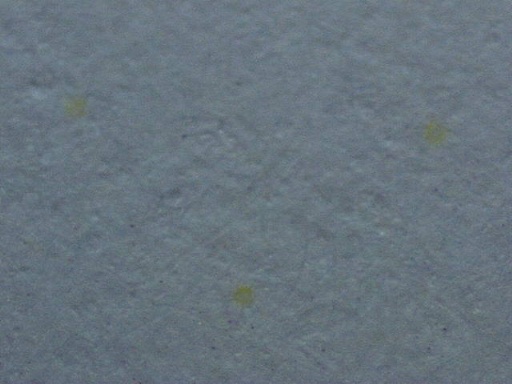
This is an image of one repetition of the dot grid from the same Xerox DocuColor 12 page, magnified 10x and photographed by the QX5 microscope under illumination from a Photon blue LED flashlight. Note that the increased contrast under blue light allows us to see the entire dot pattern clearly.

The illumination is from the lower right; to the upper and lower left of the image, the corners of another repetition of the dot grid are visible.
Here, we use computer graphics software to overlay the black dots in the microscope image with larger yellow dots for greater visibility. (Because these computer-generated dots are significantly larger than the original dots, this image is no longer to scale and is now a schematic representation of the relative position of the dots.)
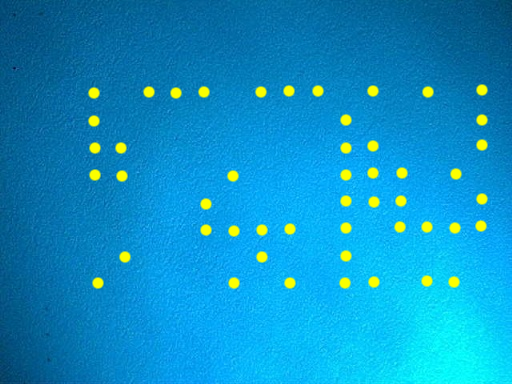
Finally, we add explanatory text to show the significance of the dots.
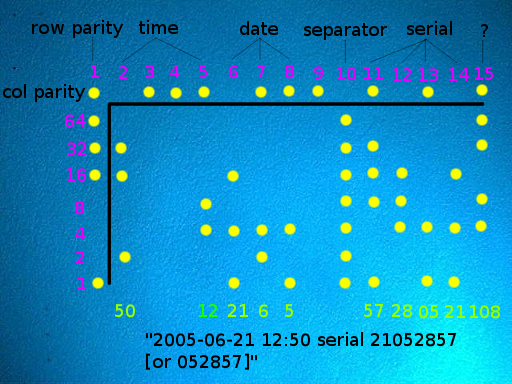
The topmost row and leftmost column are a parity row and column for error correction. They help verify that the forensic information has been read accurately (and, if a single dot has been read incorrectly, to identify the location of the error). The rows and columns all have odd parity: that is, every column contains an odd number of dots, and every row (except the topmost row) contains an odd number of dots. If any row or column appears to contain an even number of dots, it has been read incorrectly.
Each column is read top-to-bottom as a single byte of seven bits (omitting the first parity bit); the bytes are then read right-to-left. The columns (which we have chosen to number from left to right) have the following meanings:
- 15: unknown (often zero; constant for each individual printer; may convey some non-user-visible fact about the printer's model or configuration)
- 14, 13, 12, 11: printer serial number in binary-coded-decimal, two digits per byte (constant for each individual printer; see below)
- 10: separator (typically all ones; does not appear to code information)
- 9: unused
- 8: year that page was printed (without century; 2005 is coded as 5)
- 7: month that page was printed
- 6: day that page was printed
- 5: hour that page was printed (may be UTC time zone, or may be set inaccurately within printer)
- 4, 3: unused
- 2: minute that page was printed
- 1: row parity bit (set to guarantee an odd number of dots present per row)
We have prepared a computer program to automate this decoding process. Below, you can interactively enter a dot grid from a DocuColor page and have it interpreted by our program. If you don't have a microscope, a magnifying glass should be a practical substitute.
EFF does not log the information submitted to this web form or the results it returns. If you prefer, you can download the source code of this program, which we have licensed under the GNU General Public License.
https://w2.eff.org/Privacy/printers/docucolor/
Subscribe to:
Comments (Atom)



