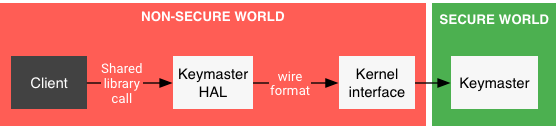Constants
|
|---|
String | ACCESSIBILITY_DISPLAY_INVERSION_ENABLEDSetting that specifies whether display color inversion is enabled. |
String | ACCESSIBILITY_ENABLEDIf accessibility is enabled. |
String | ACCESSIBILITY_SPEAK_PASSWORDThis constant was deprecated in API level O. The speaking of passwords is controlled by individual accessibility services. Apps should ignore this setting and provide complete information to accessibility at all times, which was the behavior when this value was true. |
String | ADB_ENABLEDThis constant was deprecated in API level 17. Use ADB_ENABLED instead |
String | ALLOWED_GEOLOCATION_ORIGINSOrigins for which browsers should allow geolocation by default. |
String | ALLOW_MOCK_LOCATIONThis constant was deprecated in API level 23. This settings is not used anymore. |
String | ANDROID_IDA 64-bit number (as a hex string) that is randomly generated when the user first sets up the device and should remain constant for the lifetime of the user's device. |
String | BACKGROUND_DATAThis constant was deprecated in API level 14. As of ICE_CREAM_SANDWICH, availability of background data depends on several combined factors. When background data is unavailable, getActiveNetworkInfo() will now appear disconnected. |
String | BLUETOOTH_ONThis constant was deprecated in API level 17. Use BLUETOOTH_ON instead |
String | DATA_ROAMINGThis constant was deprecated in API level 17. Use DATA_ROAMING instead |
String | DEFAULT_INPUT_METHODSetting to record the input method used by default, holding the ID of the desired method. |
String | DEVELOPMENT_SETTINGS_ENABLEDThis constant was deprecated in API level 17. Use DEVELOPMENT_SETTINGS_ENABLED instead |
String | DEVICE_PROVISIONEDThis constant was deprecated in API level 17. Use DEVICE_PROVISIONED instead |
String | ENABLED_ACCESSIBILITY_SERVICESList of the enabled accessibility providers. |
String | ENABLED_INPUT_METHODSList of input methods that are currently enabled. |
String | HTTP_PROXYThis constant was deprecated in API level 17. Use HTTP_PROXY |
String | INPUT_METHOD_SELECTOR_VISIBILITYSetting to record the visibility of input method selector |
String | INSTALL_NON_MARKET_APPSThis constant was deprecated in API level 17. Starting from O, apps should use canRequestPackageInstalls() |
String | LOCATION_MODEThe degree of location access enabled by the user. |
int | LOCATION_MODE_BATTERY_SAVINGReduced power usage, such as limiting the number of GPS updates per hour. |
int | LOCATION_MODE_HIGH_ACCURACYBest-effort location computation allowed. |
int | LOCATION_MODE_OFFLocation access disabled. |
int | LOCATION_MODE_SENSORS_ONLYNetwork Location Provider disabled, but GPS and other sensors enabled. |
String | LOCATION_PROVIDERS_ALLOWEDThis constant was deprecated in API level 19. use LOCATION_MODE and MODE_CHANGED_ACTION (or PROVIDERS_CHANGED_ACTION) |
String | LOCK_PATTERN_ENABLEDThis constant was deprecated in API level 23. Use KeyguardManager to determine the state and security level of the keyguard. Accessing this setting from an app that is targeting M or later throws a SecurityException. |
String | LOCK_PATTERN_TACTILE_FEEDBACK_ENABLEDThis constant was deprecated in API level 17. Starting in JELLY_BEAN_MR1 the lockscreen uses HAPTIC_FEEDBACK_ENABLED. Accessing this setting from an app that is targeting M or later throws a SecurityException. |
String | LOCK_PATTERN_VISIBLEThis constant was deprecated in API level 23. Accessing this setting from an app that is targeting M or later throws a SecurityException. |
String | LOGGING_IDThis constant was deprecated in API level 3. This identifier is poorly initialized and has many collisions. It should not be used. |
String | NETWORK_PREFERENCEThis constant was deprecated in API level 17. Use NETWORK_PREFERENCE instead |
String | PARENTAL_CONTROL_ENABLEDNo longer supported. |
String | PARENTAL_CONTROL_LAST_UPDATENo longer supported. |
String | PARENTAL_CONTROL_REDIRECT_URLNo longer supported. |
String | SELECTED_INPUT_METHOD_SUBTYPESetting to record the input method subtype used by default, holding the ID of the desired method. |
String | SETTINGS_CLASSNAMESettings classname to launch when Settings is clicked from All Applications. |
String | SKIP_FIRST_USE_HINTSIf enabled, apps should try to skip any introductory hints on first launch. |
String | TOUCH_EXPLORATION_ENABLEDIf touch exploration is enabled. |
String | TTS_DEFAULT_COUNTRYThis constant was deprecated in API level 14. this setting is no longer in use, as of the Ice Cream Sandwich release. Apps should never need to read this setting directly, instead can query the TextToSpeech framework classes for the default locale. getLanguage(). |
String | TTS_DEFAULT_LANGThis constant was deprecated in API level 14. this setting is no longer in use, as of the Ice Cream Sandwich release. Apps should never need to read this setting directly, instead can query the TextToSpeech framework classes for the default locale. getLanguage(). |
String | TTS_DEFAULT_PITCHDefault text-to-speech engine pitch. |
String | TTS_DEFAULT_RATEDefault text-to-speech engine speech rate. |
String | TTS_DEFAULT_SYNTHDefault text-to-speech engine. |
String | TTS_DEFAULT_VARIANTThis constant was deprecated in API level 14. this setting is no longer in use, as of the Ice Cream Sandwich release. Apps should never need to read this setting directly, instead can query the TextToSpeech framework classes for the locale that is in use getLanguage(). |
String | TTS_ENABLED_PLUGINSSpace delimited list of plugin packages that are enabled. |
String | TTS_USE_DEFAULTSThis constant was deprecated in API level 14. The value of this setting is no longer respected by the framework text to speech APIs as of the Ice Cream Sandwich release. |
String | USB_MASS_STORAGE_ENABLEDThis constant was deprecated in API level 17. Use USB_MASS_STORAGE_ENABLED instead |
String | USE_GOOGLE_MAILThis constant was deprecated in API level 17. Use USE_GOOGLE_MAIL instead |
String | WIFI_MAX_DHCP_RETRY_COUNTThis constant was deprecated in API level 17. Use WIFI_MAX_DHCP_RETRY_COUNT instead |
String | WIFI_MOBILE_DATA_TRANSITION_WAKELOCK_TIMEOUT_MSThis constant was deprecated in API level 17. Use WIFI_MOBILE_DATA_TRANSITION_WAKELOCK_TIMEOUT_MS instead |
String | WIFI_NETWORKS_AVAILABLE_NOTIFICATION_ONThis constant was deprecated in API level 17. Use WIFI_NETWORKS_AVAILABLE_NOTIFICATION_ON instead. |
String | WIFI_NETWORKS_AVAILABLE_REPEAT_DELAYThis constant was deprecated in API level 17. Use WIFI_NETWORKS_AVAILABLE_REPEAT_DELAY instead. |
String | WIFI_NUM_OPEN_NETWORKS_KEPTThis constant was deprecated in API level 17. Use WIFI_NUM_OPEN_NETWORKS_KEPT instead. |
String | WIFI_ONThis constant was deprecated in API level 17. Use WIFI_ON instead. |
String | WIFI_WATCHDOG_ACCEPTABLE_PACKET_LOSS_PERCENTAGEThis constant was deprecated in API level 14. This setting is not used. |
String | WIFI_WATCHDOG_AP_COUNTThis constant was deprecated in API level 14. This setting is not used. |
String | WIFI_WATCHDOG_BACKGROUND_CHECK_DELAY_MSThis constant was deprecated in API level 14. This setting is not used. |
String | WIFI_WATCHDOG_BACKGROUND_CHECK_ENABLEDThis constant was deprecated in API level 14. This setting is not used. |
String | WIFI_WATCHDOG_BACKGROUND_CHECK_TIMEOUT_MSThis constant was deprecated in API level 14. This setting is not used. |
String | WIFI_WATCHDOG_INITIAL_IGNORED_PING_COUNTThis constant was deprecated in API level 14. This setting is not used. |
String | WIFI_WATCHDOG_MAX_AP_CHECKSThis constant was deprecated in API level 14. This setting is not used. |
String | WIFI_WATCHDOG_ONThis constant was deprecated in API level 17. Use WIFI_WATCHDOG_ON instead |
String | WIFI_WATCHDOG_PING_COUNTThis constant was deprecated in API level 14. This setting is not used. |
String | WIFI_WATCHDOG_PING_DELAY_MSThis constant was deprecated in API level 14. This setting is not used. |
String | WIFI_WATCHDOG_PING_TIMEOUT_MSThis constant was deprecated in API level 14. This setting is not used. |
String | WIFI_WATCHDOG_WATCH_LISTThis constant was deprecated in API level 14. This setting is not used. |