Dither
Photoshop-compatible plugin
EXAMPLES
DESCRIPTION
Dithers a continous tone image to 1-bit black and white line art. Three dithering algorithms are offered including an algorithm developed by former Apple software developer and now nature photographer Bill Atkinson. Despite beeing coarser his algorithm produces much better looking results by default.
I want to thank Mr. Atkinson who passed the algorithm on to John Balestrieri (see HyperDither below) and Mr. Balestrieri for sharing the information.
I want to thank Mr. Atkinson who passed the algorithm on to John Balestrieri (see HyperDither below) and Mr. Balestrieri for sharing the information.
SCREENSHOT
PRICING
PLATFORM
Tested with WINDOWS XP and WINDOWS 7 - 64 bit
For other Windows versions please test yourself using the demo version below!
For other Windows versions please test yourself using the demo version below!
COMPATIBILITY
Tested with Photoshop 6, 7, CS, CS2, CS3 and CS5.1.
For other versions please test yourself!
A monitor resolution of at least 1024 x 768 pixels is required.
Does not work with Adobe Photoshop (64 bit).
For other versions please test yourself!
A monitor resolution of at least 1024 x 768 pixels is required.
Does not work with Adobe Photoshop (64 bit).
PLEASE TEST YOURSELF
Please try out the demo below before ordering to make shure that the plugin works well with your Photoshop and Windows version.
SUPPORTED IMAGE MODES
8 bit, RGB, Grayscale
DOWNLOAD
(Right-click the link and choose "Save")
FREE VERSION
ditherfree.8bf
This free version has a smaller preview, no image enhancement controls, no color options and no "blend with original" modes.
This free version has a smaller preview, no image enhancement controls, no color options and no "blend with original" modes.
DEMO VERSION
PRINT SAMPLE
ditherexample.png
Print this example on your desktop laser printer.
Print this example on your desktop laser printer.
INSTALLATION
- Close Photoshop if its running
- Navigate to the Photoshop application folder into a subfolder named Plug-Ins (i.e. Zusatzmodule in German).
- To keep things organized create a meaningful named subfolder in the Plug-Ins folder. Move the downloaded file into this newly-created folder.
- In Photoshop use Filter > Martin Koch line art > Dither to run the plugin.
UNINSTALL
- Navigate to the Photoshop application folder into a subfolder named Plug-Ins (i.e. Zusatzmodule in German).
- Find and delete the ditherdemo.8bf file.
RELEASE NOTES
Version 1.0 released on July 19, 2007
BACKGROUND
FLOYD-STEINBERG ALGORITHM
X 7/16 3/16 5/16 1/16
The gray value of every pixel (X) is compared to 50% gray and either set to black or white. The entire error (pixel value minus pixel value after applying the threshold) is distributed to the neighbor pixels as shown (7/16+3/16+5/16+1/16=1). As the image is processed from left to right and from top to bottom the threshold is applied to already altered pixels and the error is distributed again and again.
BILL ATKINSON ALGORITHM
X 1/8 1/8 1/8 1/8 1/8 1/8
Only three quarters of the error are equally distributed to six neighbor pixels as shown.
RANDOM DITHER
Every pixels is compared to an individual, randomly determined threshold level. Gray values below the threshold level become black, values above become white.
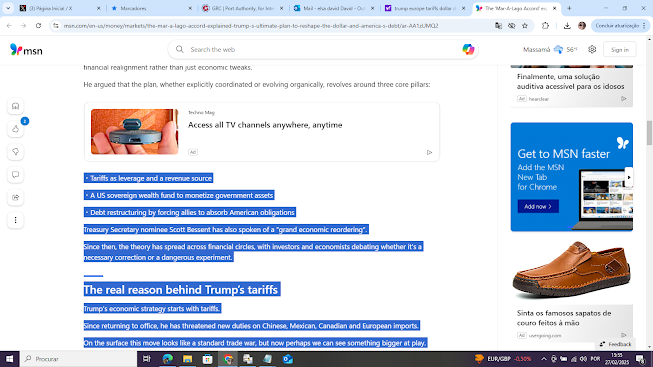


No comments:
Post a Comment