Description
EVP Receiver / Laser Mic
Our EVP Receiver will allow you to extract Electronic Voice Phenomenon (EVP) from reflective surfaces like glass, mirrors, and even water!
How is this possible? First a pen laser is pointed at a target object (such as a picture frame) and then the receiver is aligned with the reflected beam from the target object. As the laser beam strikes the target object, small vibrations from the surface of the target cause the laser beam to move slightly, this is known as “modulation”. This modulation in the laser beam is picked up by the laser mic receiver and converts it to audio.
History of the Laser Mic
Made popular in the 1960’s, the CIA used a similar method with an infrared light source to perform covert surveillance. However, using an invisible light source is difficult to align and since the goal here is not covert espionage we make use of a visible light source from a pen laser. By utilizing visible pen lasers, users may set up multiple targets at multiple angles with minimal effort. A typical pen laser will have little to no issue bouncing across two to three targets at a distance of 500 feet. With fine tuning users may be able to achieve more extreme distances of over 2000 ft.
EVP Laser Mic Receiver Overview
To use the EVP Laser Mic Receiver, you’ll need a green or red laser pointer. Aim the laser pointer at a reflective surface and align the receiver with the reflected beam.
The EVP Receiver has a direct audio output and includes an audio cable. The audio output can be used with an external recording device or a amplifier for real time EVP.
- Requires 3 AAA batteries, not included.
- Laser pointer not included.
- Audio line out jack and cable included.
For additional documentation and user guides on the laser mic please visit Digital Dowsing
You will need a green or red laser pointer (not included).
- Aim the pointer at a reflective surface.
- Align the EVP Receiver with the reflected beam.
- The audio will output to your attached audio device.
Further Details on the EVP Laser Mic
Extract Evp from Windows and other Experiments on Digital Dowsing
See Digital Dowsing for further information on the EVP Laser Mic.

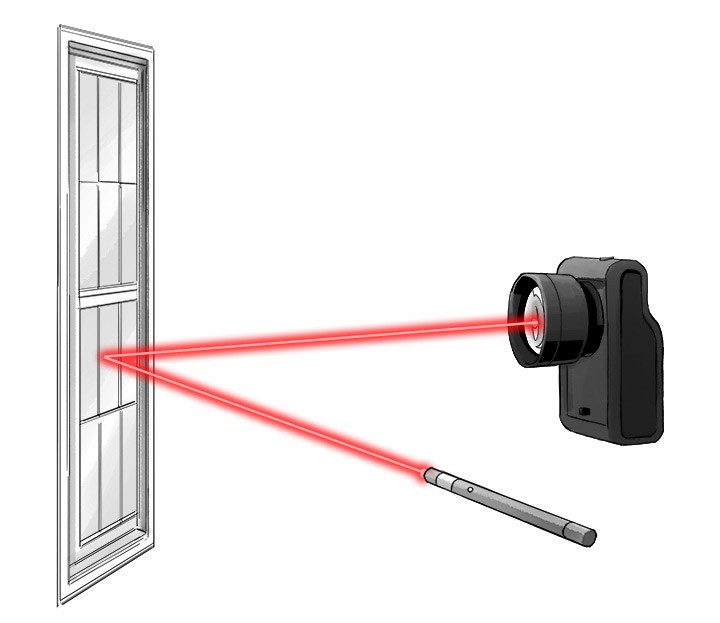



No comments:
Post a Comment