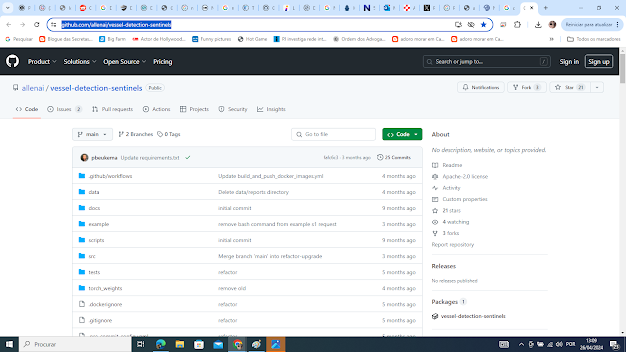Hack 66. Power Cisco Phones with Standard Inline Power
To avoid lock-in with Cisco-only phones and switches, learn how to power Cisco phones from non-Cisco switches.
IP phones can be powered through their Ethernet connections. The standard for this inline power is called 802.3af, and many equipment manufacturers support itexcept for Cisco, which uses its own proprietary inline power method. Because of this, you can match Cisco IP phones only with Cisco-powered switches (unless you use Cisco's only phone model to support 802.3afthe 7970). This is an unfortunate form of vendor lock-in, but all is not lost. You can do a couple of things to get Cisco IP phones to draw power from non-Cisco switches.
If your budget permits, the obvious (though proprietary) solution to this problem is to use Cisco PoE switches to power the phones. Some other switch makers, like Foundry Networks, also support Cisco's proprietary PoE standard. If you can't afford to forklift your switches, you might instead want to power your Cisco phones by way of a power injector, which is a patch panel that adds inline power to a CAT5/CAT6 cable connection. Consider Cisco PoE-compatible injectors like those made by PowerDsine (http://www.powerdsine.com/).
But, if you can't do that either, do the next best thing: hack.
By changing some wires on a standard UTP Ethernet patch cable, you can make a compatibility cable that lets you plug Cisco IP phones into any 802. 3af source, as shown in Figure 5-3. Essentially, you are flipping wires 4 and 7, and 5 and 8. Be advised, this technique could void the warranty of your phone and your switch.
Figure 5-3. The wiring diagram for a hacked PoE cable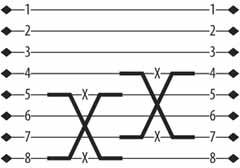
Make sure your switch lets you program, port by port, which ports get power and which ones don't, because in a native Cisco PoE solution, Cisco IP phone power requirements are "auto-detected," so power can turn itself on and off as necessary on each port. There's no such provision when using a hacked cable to supply 802.3af power to a Cisco PoE-using phone. If this is a problem, and 802.3af won't work with the hacked cable, try using a device that does the two-pair flip but also works with auto-detection, such as 3Com's 48-volt IntelliJack switch converter, part number 3CNJVOIPCPOD.
|
Hack 67. Customize Your Cisco IP Phone's Boot Logo
Change the logo on your Cisco IP phone, and reflect your inner geek's refined sense of monochrome style.
Have you ever wished you could change the boot-up logo on your cell phone? Have you ever wanted to use custom graphics on your appliances' LCD screens? Most Linux geeks love to plaster Tux the Penguin, the official mascot of Linux, all over the placeand what better place than a hackable display? If you're like me and you have a thing for the penguin, allow our underdressed friend to show himself on your Cisco VoIP phones.
First, the facts: when most IP phones boot, they look for configuration files on a nearby TFTP server and download them to configure the phone further [Hack #80]. The configuration files allow the specification of a logo, along with other tweakable goodies. By editing or adding the logo_url setting in a phone's configuration file, you can dictate which logo the phone should use. The storage or location for this logo varies depending on the version of the firmware that's loaded on your phone, but you should be able to specify a standard HTTP URL to point the phone toward its logo. (This kind of hack is also possible on other phones, so look it up.) Here's the specific setting for a Cisco configuration file:
logo_url: "http://domain/cisco/logo.bmp"
As you can see, the URL points to a bitmap picture (logo.bmp). So far, this looks to be a simple hack, and with a few notes, it will stay that way. The image that the phone downloads is on a server, so it needs to find the server somehow. In other words, make sure the phone's DNS server setting is right so that it can resolve the hostname you provide in place of the domain place-holder in the URL.
The image size and color are also important. If you use an image with the wrong size or aspect, it will come out looking a bit funky on your Cisco's LCD. The default size for the display on the Cisco 7960 is 133 x 65 pixels, so that would be a good place to start. The image should be monochrome, at least for the 7960. Color is supported on newer models, like the 7970G. (You can always specify a different URL in your color phone's config files that points to a color version of the same image if you need to support color and monochrome displays.) The older and current phones will alter an image to fit the screen and color if it does not match. This auto-correction might not be perfect, so you might want to run your image through Photoshop or the GNU Image Manipulation Program (GIMP) to meet the size and color requirements.
When I did this hack, I used a PNG-format picture of Tux the Penguin. Tons of great images like this are available at http://images.google.com/. I opened my image in the GIMP to have a look. Then I resized the happy fellow so that his height matched the height of the LCD, 65 pixels. Finally, I converted to grayscale and saved. Figure 5-4 shows the finished product. Cute, isn't he?
Figure 5-4. The Tux logo, as he appears on a Cisco 7960's display
I then simply uploaded the file to my web server, at the URL specified in my 7960's TFTP configuration file. The next time I booted up my 7960, there was Tux, happy as usual.
Andrew Latham
|